Walking in Light with Christ - Faith, Computing, Diary |
- How to completely disable Replication in MySQL server 5.1.61 on Debian GNU / Linux
- How to count lines of PHP source code in a directory (recursively)
- Fixing QMAIL mail server SMTP auto-configure issues in Thunderbird and other mail IMAP / POP3 mobile clients
- How to disable spammer domain in QMAIL mail server with badmailto variable
- Richard Stallman explaining Why IPads and Cell Phones are bad for freedom
- How to fix bug with WordPress domain extra trailing slash (Double wordpress trailing slash)
- How to fix bug with WordPress domain extra trailing slash (Double wordpress trailing slash)
- The lack of sharing in modern world – One more reason why sharing Movies and any data on the Internet should be always Legal
- Why saint George is depicted on icons killing a Dragon (an ancient story of saint George killing the last dragon) – A Collection of 7 icons of Saint Martyr George
- How a monastery celebrates a brotherhood monk name day – the feast of (Saint Sergii from Radonezh) in Bulgarian Orthodox Church
| How to completely disable Replication in MySQL server 5.1.61 on Debian GNU / Linux Posted: 16 Jul 2012 01:27 AM PDT Some time ago on one of the Database MySQL servers, I’ve configured replication as it was required to test somethings. Eventually it turned out replication will be not used (for some reason) it was too slow and not fitting our company needs hence we needed to disable it. It seemed logical to me that, simply removing any replication related directives from my.cnf and a restart of the SQL server will be enough to turn replication off on the Debian Linux host. Therefore I proceeded removed all replication configs from /etc/my/my.cnf and issued MySQL restart i. e.:
This however didn’t turned off replication,as I thought and in phpmyadminweb frontend interface, replication was still appearing to be active in the replication tab. Something was still making the SQL server still act as an Replication Slave Host, so after a bit of pondering and trying to remember, the exact steps I took to make the replication work on the host I remembered that actually I issued:
Onwards I run:
and found in the database the server was still running in Slave Replication mode Hence to turn off the db host run as a Slave, I had to issue in mysql cli:
Then after a reload of SQL server in memory, the host finally stopped working as a Slave Replication host, e.g.
After the restart, to re-assure myself the SQL server is no more set to run as MySQL replication Slave host:
Cheers Related Posts |
| How to count lines of PHP source code in a directory (recursively) Posted: 14 Jul 2012 05:27 AM PDT
Being able to count the number of PHP source code lines for a website is a major statistical information for timely auditting of projects and evaluating real Project Managment costs. It is inevitable process for any software project evaluation to count the number of source lines programmers has written. Even for personal use out of curiousity it is useful to know how many lines of PHP source code a wordpress or Joomla website (with the plugins) contains. This will count and show statistics, for each and every PHP source file within wordpress-website (non-recursively), to get only information about the total number of PHP source code lines within the directory, one could grep it, e.g.::: The command grep -i '\stotal$' has \s in beginning and $ at the end of total keyword in order to omit erroneously matching PHP source code file names which contain total in file name; for example total.php …. total_blabla.php …. blabla_total_bla.php etc. etc. The \s grep regular expression meaning is "put empty space", "$" is placed at the end of tital to indicate to regexp grep only for words ending in string total. So far, so good … Now it is most common that instead of counting the PHP source code lines for a first directory level to count complete number of PHP, C, Python whatever source code lines recursively – i. e. (a source code of website or projects kept in multiple sub-directories). To count recursively lines of programming code for any existing filesystem directory use find in conjunction with xargs::: As you see the cmd counts and displays the number of source code lines encountered in each and every file, for big directory structures the screen gets floated and passing | less is nice, e.g.: Displaying lines of code for each file within the directories is sometimes unnecessery, whether just a total number of programming source code line is required, hence for scripting purposes it is useful to only get the source lines total num::: Another shorter and less CPU intensive one-liner to calculate the lines of codes is::: Here is one other shell script which displays all file names within a directory with the respective calculated lines of code For more professional and bigger projects using pure Linux bash and command line scripting might not be the best approach. For counting huge number of programming source code and displaying various statistics concerning it, there are two other tools – SLOCCount Both tools, are written in Perl, so for IT managers concerned for speed of calculating projects source (if too frequent source audit is necessery) this tools might be a bit sluggish. However for most projects they should be of a great add on value, actually SLOCCount was already used for calculating the development costs of GNU / Linux and other projects of high importance for Free Software community and therefore it is proven it works well with ENORMOUS software source line code calculations written in programming languages of heterogenous origin. sloccount and cloc packages are available in default Debian and Ubuntu Linux repositories, so if you're a Debilian user like me you're in luck::: Well that's all folks, Cheers en happy counting Related PostsThis posting includes an audio/video/photo media file: Download Now |
| Posted: 13 Jul 2012 05:56 AM PDT One of the QMAIL mail servers, setup-uped on a Debian host has been creating some auto configuration issues. Every-time a new mail user tries to use the embedded Thunderbird client auto configuration, the auto config fails leaving the client unable to use his Mailbox through POP3 or IMAP protocols. Since about 2 years Thunderbird and many other modern pop3 and imap mail desktop and mobile clients are by default using the auto configuration and hence it was unthinkable to manually change settings for new clients with the QMAIl install; Besides that most of the Office users are always confused, whether they have to manually change SMTP or POP3 host for a server. Below is a screenshot displaying the warning during email auto-configuration: Obviously, something was wrong with smtp.mail-domain.com, hence I checked where smtp.mail.domain.com resolves with host command. What I found was actually smtp.mail-domain.com Active ( A ) DNS records was pointing to an IP address, our company previously used for the mail server. At present time the correct mail server host name is mx.mail-domain.com and the QMAIL installation on mx.soccerfame.com is configured to be the actual SMTP server. By default Thunderbird and many other POP3, IMAP mail clients, however automatically assume the default SMTP host for a mail server is to be configured under a host name smtp.mail-domain.com. This is really strange, especially when the primary MX record for mail-domain.com domain is pointing to mx.mail-domain.com, e.g.: The whole warning was caused due to the fact mx.mail-domain.com was resolving to an IP like xxx.xxx.xxx.xxx, whether smtp.mail-domain.com was resolving to yyy.yyy.yyy.yyy Both xxx.xxx.xxx.xxx and yyy.yyy.yyy.yyy hosts were configured to have a different qmail SMTP host i.e.: The server under IP xxx.xxx.xxx.xxx – (mx.mail-domain.com) was configured in /var/qmail/control/me to be mx.mail-domain.com and the other old one yyy.yyy.yyy.yyy – (mail.mail-domain.com) had (mail.mail-domain.com) in /var/qmail/control/me As smtp.mail-domain.com was actually being still resolved to mail.mail-domain.com, the EMAILs were improperly trying to be sent with a configured DNS hostname of smtp.mail-domain.com, where the actual one on the server was mail.mail-domain It took, me about an hour of pondering what is causing the oddities until I got the here explained issue. As the DNS recors for the domain the sample mail-domain.com were handled by Godaddy, to fix the mess, I logged in to Godaddy and; a) deleted – DNS record for smtp.mail-domain.com. A few minutes, afterwards I tried configuring once again the same email account in Thunderbird and this time both imap.mail-domain.com and smtp.mail-domain.com turned green; indicating everything is configured fine. To be 100% sure all is working fine I first fetched, all email via the IMAP protocol without hassles and onwards sent a test email to my Gmail account; thanksfully the sent email was delivered to Gmail indicating both Get Mail and Send Mail functions worked now fine. Related Posts |
| How to disable spammer domain in QMAIL mail server with badmailto variable Posted: 12 Jul 2012 05:57 AM PDT I've recently noticed one of the qmail SMTP servers I adminster had plenty of logged spammer emails originating from yahoo.com.tw destined to reache some random looking like emails (probably unexisting) again to *@yahoo.com.tw The spam that is tried by the spammer is probably a bounce spam, since it seems there is no web-form or anything wrong with the qmail server that might be causing the spam troubles. To deal with the shits, since we don't have any Taiwanese (tw) clients, I dediced to completely prohibit any emails destined to be sent via the mail server to *@yahoo.com.tw. This is done via /var/qmail/control/badmailto qmail control variable; Here is content of /var/qmail/control/badmailto after banning outgoing emails to yahoo.com.tw;;; The first 4 lines are default rules, which are solving a lot of badmailto common sent emails. Thanks God after a qmail restart: Checking in /var/log/qmail-sent/current, there are no more outgoing *@yahoo.com.tw destined emails. Problem solved … Related Posts |
| Richard Stallman explaining Why IPads and Cell Phones are bad for freedom Posted: 11 Jul 2012 04:11 AM PDT It is a public secret that Mobile Phones which does us very good and generally makes our daily lifes way easier are also a big enemy to our natural ihnibited freedom. Life has become such that it is almost inevitable to do any business or do a daily simple jobs without using Mobile Phone. There is almost none practically today that has wilfully rejected to use the mobile phone on any basis, almost anyone except some strangers like Richard Stallman and probably few others security freaks. I've been shocked to find out the Father of Free Software (Richard Mathew Stallman), well known in the hacker dome as RMS does not own and didn't use any mobiles. The concerns he pointed are very much logical and rightful. Owning a mobile is a great security hole in personal privacy (mobile phones can be easily sniffed by Mobile Operators) as well as anyone wearing a mobile can be tracked up to 5 to 2 meters to the exact location where he is based on the mobile phone cells to which the mobile is connected. Many people are not aware actually of the severeness of the issue of constant tracking of people everywhere through this call "goodies". Many mobile operators are already running a software which is building place behaviour patterns of every user of their mobile network. In other words, as we're used to bring and use the mobile everywhere in automated program is creating a map for each number assigned in some of the mobile operators. The gathered data about our location going habits can then be easily used as a indicator for predicting our future behaviour, bying habits (how many times we go to super-market), how many times we go to cinema, what kind of interests we hold etc. etc. The severeness of the future implications of this constant "personal surveillance and tracking device" as Stallman use to call it is very dangerous for our freedoms. I tried to live without a mobile phone, just like Stallman for about months, and to tell you the truth the world around seems completely different when you decide not to use 'em. The time I lived wihtout a mobile, clearly show me we have come to the point we cannot any more live without GSM. We fall the trap of dependanding the little "talk box" communication for absolutely everything, obviously sacrificing privacy and freedom for convenience. Apple as a vendor of software and hardware also denies and breaks our freedom very badly, as the company tracks everyone who owns anything created by apple connected to the internet. Besides that non-free software producers, could change the user software with a press of a button giving them the opportunity to decide what is good and bad for us, leaving us at a state of a helpless dependable users. The topic of technological little-by-little enslavement, we're going through nowdays and the denying freedoms, we experience while being convinced by companies that we became more free by each next mambo-jambo gadget or by owning the latest smart-phone is very huge and complex but unfortunately underseen in society. I don't understand why, is it due to the low technical skills of mass users is it due to a "not-care what will happen in future" attitude, but obviously people openly discussing or protesting the technologization taking away our freedom is almost zero …. Here is the video I found in youtube in which Stallman is asked few, questions on Ipads (IBADS) and Mobile Phone use. I believe his short explanation synthesizes the problem quite well ;;;;
I just wonder after you check the video, Would you still accept an Ipad as a birthday gift ? Related Posts |
| How to fix bug with WordPress domain extra trailing slash (Double wordpress trailing slash) Posted: 09 Jul 2012 05:22 AM PDT
2 of the wordpress installations, I take care for had been reported an annoying bug today by some colleagues. As a result in the urls everywhere there was the double trailing slash appearing i.e.:: etc. The bug was reported to happen in the multiolingual version of the wordpress based sites, as the Qtranslate plugin is used on this installations to achieve multiple languages it seemed at first logical that the double slash domain and url wordpress issues are caused for some reason by qTranslate. Therefore, I initially looked for the cause of the problem, within the wordpress admin settings for qTranslate plugin. After not finding any clue pointing the bug to be related to qTranslate, I've then checked the settings for each individual wordpress Page and Post (There in posts usually one can manually set the exact url pointing to each post and page). The double slash appeared also in each Post and Page and it wasn't possible to edit the complete URL address to remove the double trailin slashes. My next assumption was the cause for the double slash appearing on each site link is because of something wrong with the sites .htaccess, therefore I checked in the wp main sites directory .htaccess
# Rewrite rules for new content and scripts folder # Disable direct acceees to wp files if referer is not valid # Standard WordPress rewrite Onwards, I thought a possible way to fix bug by adding mod_rewrite rules in .htaccess which would do a redirect all requests to http://www.our-company-domainname.com//contact-us/ to http://www.our-company-domainname.com//contact-us/ etc. like so: This for unknown reasons to me didn't worked either, finally thanks God I remembered to check the variables in wp-config.php (some month ago or so I added there some variables in order to improve the wordpress websites opening times). I've figured out I did a mistake in one of the variables by adding an ending slash to the URL. The variable added was: whether instead it should be without the ending trailing slash like so: By removing the ending trailing slash: to: Related Posts |
| How to fix bug with WordPress domain extra trailing slash (Double wordpress trailing slash) Posted: 09 Jul 2012 05:22 AM PDT
2 of the wordpress installations, I take care for had been reported an annoying bug today by some colleagues. As a result in the urls everywhere there was the double trailing slash appearing i.e.:: etc. The bug was reported to happen in the multiolingual version of the wordpress based sites, as the Qtranslate plugin is used on this installations to achieve multiple languages it seemed at first logical that the double slash domain and url wordpress issues are caused for some reason by qTranslate. Therefore, I initially looked for the cause of the problem, within the wordpress admin settings for qTranslate plugin. After not finding any clue pointing the bug to be related to qTranslate, I've then checked the settings for each individual wordpress Page and Post (There in posts usually one can manually set the exact url pointing to each post and page).
Related Posts |
| Posted: 07 Jul 2012 08:54 AM PDT
In our modern world sharing of personal goods (physical goods, love for fellows, money, resources etc.) has become critically low.The reason is probably the severely individualistic Western World modern culture model which seems to give good economic results. If we go back a bit in time, one can easily see the idea and general philosophy of sharing is very ancient in nature. It was sharing that for years helped whole societies and culture grow and mature. Sharing is a fundamental part of Christian faith and many other religions as well and has been a people gathering point for centuries. As we share less and less of our physical and spiritual goods, our souls start being more and more empty day after day. Many people, especially in the western best developed societies; the masses attitude towards sharing is most evidently hostile. The huge shift of communication from physical to digital, changes the whole essence of basic life, hence I believe at least the distorted sharing should be encouraged on the Internet (file movies and programs sharing) should be considered normal and not illegal.. Related Posts |
| Posted: 06 Jul 2012 04:36 AM PDT Saint George is one of the most venerated Orthodox Christian saints in the Eastern Orthodox Church. My interest in saint George is cause of the reason, I myself bear the name Georgi (the Bulgarian equivalent of George). Saint George is mostly venerated in the Slavonic Christian-dome.In almost all Church icons depicting st. George in Orthodox and Roman Catholic christiandome saint George is piercing killing a dragon. The Beast (Dragon) on the iconi is a straight reference to the Holy Bible; Chapter Revelation also known under the name Apocalypse. In revelation, we read humanity and our saviour Jesus Christ will finally once and for all will kill the "ancient beast" = (satan) In same logic, as Saint Martyr George has been victorious over Satan by his unshakable confession of faith in Jesus Christ in early 5th century A.D. , we believe in the Orthodox Church he is given the crown of (eternal) life as a prize for bearing un-human tortures in the name of the of Christ. The other reason why saint George is depicted to kill a Dragon is due to a Lebanon / Palestinian ancient story saying; There was a huge Dragon living somewhere in nowdays Lebanon / Palestinian lands. As the Eastern Orthodox Christian tradition continues …. the Dragon is said to have inhabited one of the caves near some village. Many brave local people tried to kill the beast but many died as the beast was unbeatable. Soon after, Saint George appeared on a white horse and pierced the "old dragon / snake". The dragon liberation miracle is said to be evidenced by local people and according to Orthodox monk books is one of the many great miracles occuring in past times. Below are seven 12-th century early icons of saint Saint Great-Martyr George killing the dragon;; 12-th century mosaic icon of st. George the Great Martyr Xenophontos Monastery Orthodox Christian icon saint George dated to 1130 – 1150 A.D. Saint Georgius the Dragon Slayer icon XII century orth icon St. George Enamel icon Georgia 12th century saint George Christian icon Yuriev Monastery Novgorod 12th century st. George Staraya Ladoga Orthodox Christian icon sv. Georgius 12th century Aios Nowdays saint George Holy Relics particles are kept for veneration in many Orthodox Christian countries monasteries. Here in Bulgaria saint George Holy Relics are kept in a Monastery nearby the seacoast in Pomorie. Any Christian visiting Bulgaria have the opportunity to venerate the Holy in (Pomorie's Monastery – St. Great Martyr Georgi. Related Posts |
| Posted: 05 Jul 2012 05:59 AM PDT
Now it is my 4th day being in Pomorie Monastery with Kimba. The monastic life is not so boring as I thought back in the days The pub was quite a news for me as it was a nice looking place with a lounge and swimming pool, this seemed quite unusual for especially since it was located in a village with 200 or 300 hundred of people living Besides that the priest voice was very beautiful. When I later had a talk with the guy it appeared, he learned professional singing before he became an Orthodox priest some years ago. This priest and the overall people in the pub had a great fun, as the place and people in were quite spirited; Actually I felt in a while like being in Emil Kosturica's movie Being over with yesterday I will say few words on my monastic experience today …. Cause it is weekly day here there were not too many people in the monastic Church. The monastery monks were there,few other people and some Russian pilgrim woman. By the way I'm more and more being convinced that many of the Russian people are very pious oriented and have strong faith in God than us bulgarians. Sadly it appears (from my observations so far) Russians generally are richer in faith. One of the key figure (brothers) monks Father Sergii is having a name day here, so due to that and because it is not a fasting day today (Thursday), the traditional monastic dinner was bigger and more rich than usual. Some youghurt mixed with cucumbers (Tarator) as we call it in Bulgaria was served with a little salad a few pieces of Banica and even little meat balls (for people eating meat). I recommend anyone who didn't eat a meal in a monastery (yet) to try this at least once in a lifetime ;;; Related Posts |
| You are subscribed to email updates from Walking in Light with Christ - Faith, Computing, Diary To stop receiving these emails, you may unsubscribe now. | Email delivery powered by Google |
| Google Inc., 20 West Kinzie, Chicago IL USA 60610 | |


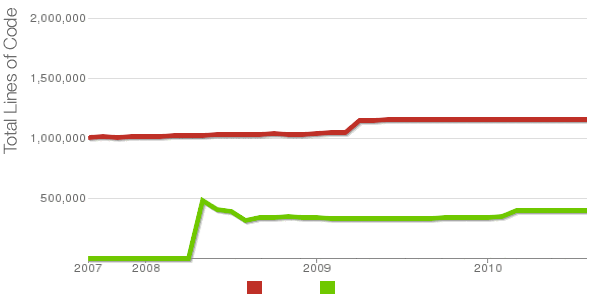
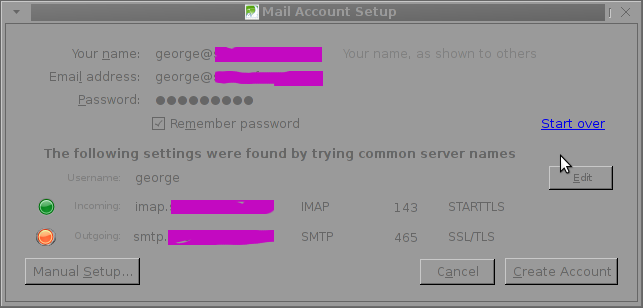 The orange color in the button for the newly auto-detected smtp.mail-domain.com indicates, something is not right with the SMTP host.
The orange color in the button for the newly auto-detected smtp.mail-domain.com indicates, something is not right with the SMTP host.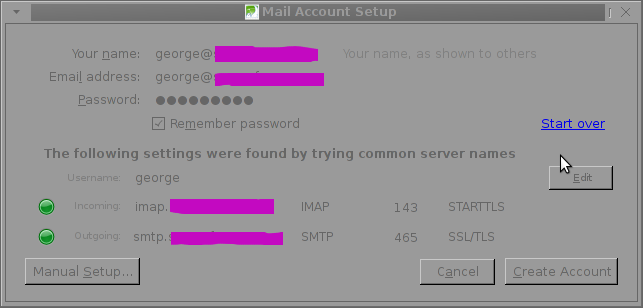


0 Komentar
Penulisan markup di komentar