Walking in Light with Christ - Faith, Computing, Diary |
- Monitoring MySQL server queries and debunning performance (slow query) issues in console / terminal with native MySQL commands, mtop, mytop
- Why I never liked Mandrake Linux / Mankdrake Linux has took its name from an 1930s comics Mandrake the Magician
- How to convert FLV to AVI and AVI to FLV Videos on Linux and BSD with avidemux and ffmpeg – Simple video editting with LiVES
- Tip: Quick Note taking on GNU / Linux and FreeBSD from terminal or console
- Browse the web graphically in text console TTYs with w3m-img and links2 on Debian, Ubuntu, Fedora and CentOS Linux
- Text Monitoring of connection server (traffic RX / TX) business in ASCII graphs with speedometer / Easy Monitor network traffic performance
- How to check the IP address of Skype (user / Contacts) on GNU / Linux with netstat and whois
- Facebook use in organizations harmful for company businesses – How to block facebook access to company or organization network on Linux routers
- The Satanic roots of Metal and Rock Music genre – Two parts Christian movie exposing connection between Satanism and Metal music
- How to make screenshot in /dev/tty console on GNU / Linux – Taking picture JPEG / PNG snapshot of text console in systems without graphical environment
| Posted: 10 May 2012 09:59 AM PDT If you’re a Linux server administrator running MySQL server, you need to troubleshoot performance and bottleneck issues with the SQL database every now and then. In this article, I will pinpoint few methods to debug basic issues with MySQL database servers. 1. Troubleshooting MySQL database queries with native SQL commands a)One way to debug errors and get general statistics is by logging in with mysql cli and check the mysql server status:
SHOW STATUS; command gives plenty of useful info, however it is not showing the exact list of queries currently processed by the SQL server. Therefore sometimes it is exactly a stucked (slow queries) execution, you need to debug in order to fix a lagging SQL. One way to track this slow queries is via enabling mysql slow-query.log. Anyways enabling the slow-query requires a MySQL server restart and some critical productive database servers are not so easy to restart and the SQL slow queries have to be tracked “on the fly” so to say.
|
| Posted: 09 May 2012 03:07 AM PDT I never liked Mandrake Linux, since day 1 I saw it. Mandrake was simple gui oriented and trendy. It also one the Linux distribution with the most simplified installer program and generally a lot of GUI software for easy configuration and use by the end user. Though it's outside nice look, still for me it was like an "intuition" that Mandrake is not so good as it appeared. Now many years later I found by chance that Mandrake has been sued to change their Operating System name with another, due to a law suit requit by the copyright holders of Mandrake The Magician comics. "Mandrake the Magician" used to be a very popular before the Second World war in the 1930's. It obviously not a co-incidence that the Mandrake names was after this comics and not the mandrake herb plants available in Europe, Africa and Asia. This is clear in Mandrake Linux distro earlier mascot, you see below: Later on they changed Mandrake's logo to loose the connection with Mandrake The Magician and used another new crafted logo: Later due to the name copyright infringement Mandrake Linux was renamed first to Mandragora Linux.
Well apparently, someone from the head developers of this Linux distribution has a severe obsession with magic and occultism. Later MandrakeSoft (The French Company behind Mandrake Linux) renamed finally the distribution to Mandriva under the influence of the merger of Mandrake with the Brazillian company Connectiva this put also an over to the legal dispute copyright infringement dispute with Hearst Corporation (owning the rights of Mandrake the Magician). Having in mind all fact on current Mandriva "dark names history", I think it is better we Christians avoid it … Related Posts |
| Posted: 08 May 2012 01:47 AM PDT I'm starting to learn some video editing, as I need it sometimes for building client websites. Unfortunately VirtualDub didn't have a Linux or BSD version so in my case I had to look for another soft. I consulted a friend of mine who recommended a video editor program called LiVES. If you haven't done any video editing previously on Linux (like my case was), you will certainly be happy to try LiVES LiVES can extract only sound from videos, cut selected parts (frames) from videos and do plenty of other nice stuff. It is just great piece of software for anyone, who needs to do simply (newbie) video editting. With LiVES even an amateur video editor like me could, immediately learn how to chop a movie scenes … To master the basics and edit one video in FLV format it took me about 1 hour of time, as in the beginning it was confusing to get confortable with the program scenes selector. One downside of LiVES it failure to open a FLV file I wanted to edit. After completing my video scenes chopping to the AVI file I had to convert back to FLV. In order to complete the convertion between FLV to AVI format on my Debian Linux, I used a program called avidemux Avidemux has a nice GUI interface and also like Lives has support for video editting, though I have never succesfully done any video edits with it. Avidemux IMHO is user (completely intuitive). To convert the FLV to AVI, all I had to do was simply open the file FLV file, press (CTRL+S) select my FLV video file format and select the output file extension format to be AVI. Further on, used LiVES to cut my desired parts from my video of choice. Once the cuts were complete I saved the new cutted version of video to AVI. Hope this article helps someone aiming to do basic video editting on Linux with LiVES and just like needed FLV to AVI and AVI to FLV convertions. Related Posts |
| Tip: Quick Note taking on GNU / Linux and FreeBSD from terminal or console Posted: 07 May 2012 11:13 AM PDT I believe, the quickest way to take notes on Linux and BSD and later view the notes is to use the command line.
Copy / Paste this two functions in the beginning or the end of ~/.bashrc in order to use them. Also if ~/notes directory is not existing, yet create it:
To make the two new input functions active across opened bash shells on console or terminal either re-login or reread the .bashrc by “sourcing it”, e.g.
Afterwards, note taking becomes a piece of cake to store a new note with login credentials (user/password) for a new registration to a random named website, type something like:
This will open for editting ~/.notes/my_website_name-user-pass.txt, type the new desired note content and do save and exit from vim (press esc and type Then to get a quick list of all previously stored notes use:
If you already have a directory containing subdirectories with various taken notes (like me), you will need to use an improved version nls written by Jason Ryan, the nls improved is like this:
This two functions, were not my creation but was suggested in Linux Magazine issue 135 article entitled Command-line task managers and note-taking tools written by Dmitri Popov. Hope this two functions, will be helpful to console geeks out there. Related Posts |
| Posted: 05 May 2012 12:27 PM PDT
Lately, I'm starting to use my tty consoles more and more. Most of the people should be probably aware of the existence of lynx, elinks and w3m text browsers enabling the console geeks to browse or debug web pages in plain text mode. Anyhow, for people who did not used one of the aforementioned browsers to text brose the net I warmly suggest you give them a try. A good review on 'em is in one of my previous post – Text mode console browsing with lynx, elinks, w3m and links text browsers … For people dedicated to only use console and text mode console on their Personal Computer, simply installing and using this text browsers will not allow you to view any images Nowdays one of the reasons many people would decide not to use console for web is because they want to see pictures. Hence I believe by having the opportunity to have almost fully functional text browsing in Linux cosnole / terminal many might choose not to bother with heavy resource consuming desktop browsers like Firefox, Google Chrome, Opera etc.. Another good reason why you might want to use a console browser instead of its Desktop resource monsters, would be improved efficiency of work. It is a well evident fact keyboard access to commands is always faster than mouse and GUI! Besides that, I'm convinced there should be many hard core geeks out there, who still can happily live without Macromedia Flash ads and Videos in Web. For this group of users having support for graphical browsing in console is also a must. I'm sure there are plenty of this people who do most of their work in text console and use the X windows server in conjunction with mimalistic graphical environment like (DropBox, XFCE …) for the one and only reason to view pictures embedded in web pages. I'm one of all this guys prior mentioned, keen on console tty browsing. Therefore while checking the available console browsers few days ago, I've stumbled on a text console w3m browser capable of displaying website with images in console called w3m-img. w3m-img is displays pictures in web over a plain console tty or in X terminals (mlterm, xterm etc.). Here is the description returned by apt-cache show w3m-img w3m-img doesn't rely on svgalib for displaying the pictures, but comes with its own written console image display & rendering library called w3mimgdisplay. – /usr/lib/w3m/w3mimgdisplay. One w3m-img pre-requirement in order to be able to display pictures in plain text console ttys is to have the Linux kernel framebuffer enabled.. Actually, framebuffer is enabled by default on latest stable Debian and derivatives as well as on most other Linux releases as of time of writing. The Frambebuffer on or off is controlled via some directives added in grub or lilo configuration files – (depending on the installed boot loader). Some people can only boot their PCs with the framebuffer kernel support switched off at boot time or the system will not boot Linux at all. For people who can't run their Linux distro with a framebuffer kernel support enabled there is a custom hacked version of links – console text browser called links-graphic. links-graphic supports both console graphical text browsing using the framebuffer or alternatively svgalib as a console graphics render machine. I used to be actively using links-graphics WWW browser quite often about 8 years ago and just remembering it brings me good memories of the good old console "hacking" years Anyways, w3m-img packaged version is currently available for both rpm and deb based Linux distributions. Here is how to install on both. 1.Install and use w3m-img on Debian, Ubuntu, Mint Linux-es This should install w3m-img, if of course there is already no previous install of w3m package on the system. In case you have the w3m deb installed, you will have to first remove the existing w3m installed version before installing the w3m-img package, otherwise you will probably end up with an installation conflict (at least I got such a dependency conflict while apt-getting). Probably the conflict would never occur if aptitude install w3m-img is used instead of apt …. Usage of w3m-img is exactly the same as using the w3m text only browser version. Below is a screenshot example of w3m-img in action: As you can see in the upper screenshots w3m-img displays pictures pretty nice, whether even images.google.com search functionality works fine. Generally IMHO a lot of pages looks cool with w3m-img. For those people who would like to have both javascript basic support and images in a plain text console browsing you, again you will have to compile links2 WWW browser from source manually with svgalib support enabled. 2. Installing w3m-img to text-browse with images on Fedora, CentoS, RHEL, Redhat etc. A very cool thing of w3m graphical console browser is it support most major image formats including animated GIF files The way animated GIFs are viewed is very old school, here is a notice extracted from README.img contained in the pack.
As one can read in order to see an animated GIF file with w3m you will have to keep pumping the h or l key or Enter key Here is the also the complete list of Supported browser features mentioned in README.img
Something else which I find worthy to mention is the browser behaviour, whether a webpage has Adobe Flash .swf or .flv files embedded. If such files are contained in website source code, they will be simply ignored and the w3m keeps running stable (no strange flash crashes! hooray!). While website with flash is opened in w3m, Adobe Flash's field on the screen shows either a blank rectangle or an empty square (depending on the site embedded flash banner dimensions and form). Stability of w3m in opening flash website is something really nice. I say this because I still remember how terrible the situation with links with svgalib support compiled in used to be. I remember back in the day with links2 most "flash enabled" websites lead the browser to a ugly core dump. 3. Install and use links2 on Debian and derivatives Linux to browse in console graphically with javascript support As aforementioned, there is a hacked version of links browser called links-graphics On Fedora and the other RPM family Linuces links-graphics, should be downloaded separately as rpm and installed and is inavailable through default rpm repositories. On Debian distros links-graphics is available by installing links2. Later to start links2 in graphics mode in lets say tty1 on a machine booted its kernel with framebuffer support, type: Actually links2 looks, way better in console than w3m but this is quite normal, as links is way more "user friendly GUI text browser". For those, using their console ttys without framebuffer enabled you can alternatively run links2 with its svgalib graphics support like so: Note that the svgalib driver is not working on my machine, as my Linux kernel framebuffer is already enabled. Probably if I want to use links2 through svgalib I will have to reboot and boot machine with framebuffer kernel support switched off… links2 also supports X window graphics and is a great for Graphical environment WWW browser substitute to CPU intensive Iceweasel / Firefox or Google Chrome. Links2 can be also used as a default browser in X windows (GUI) with any graphic manager. In my view it is perfect web browser for scientists and people who does not need support for Adobe Flash Player or HTML5 standards. To use links in XFCE or GNOME Desktop env, the quickest way is to prepare new Application Launcher to run command: It is useful to use a quick alias to links -g in my ~/.bashrc in order to allow easier browsing from console by typing xlinks someurladdress.com If you want to add this xlinks shell alias exec: 4. Install links with graphics console support on Fedora, CentOS and RHEL If you get some errors with missing libraries after installing and launching links2, try to resolve them by manually linking them with ln cmd or look for the library package rpm versions and install them via yum. Another way is to fetch the links2 source from Links2 official website links.twibright.com and build from source. Since the last time in 8 years ago I used links2, it evolved a lot. The version now did not crash as before with flash websites are viewed. Generally Links2 now is way more stable. I haven't compared the speed of opening pages, but since w3m-img is html and graphics render is more simple than xlinks I suppose at some occasions w3m-img will be faster in site rendering. A good links2 application instead of a traditional desktop browser is also for people who aim at improving website browsing time. I haven't thoroughfully enough, researched on other text console grahic browser alternatives programs. If I miss something and you know amy other better ones please let me know. Wish you a Happy Browsing Related Posts |
| Posted: 04 May 2012 07:02 AM PDT While reading some posts online related to MS-Windows TcpView – network traffic analyzing tool. I've came across very nice tool for tracking connection speed for Linux (Speedometer). If I have to compare it, speedometer is somehow similar to nethogs and iftop bandwidth network measuring utilities . What differentiates speedometer from iftop / nethogs / iptraf is it is more suitable for visualizing a network file or data transfers. Even complete newbies can understand it with no need for extraordinary knowledge in networking. This makes Speedometer, a top tool to visually see the amount of traffic flowing through server network interface (eth0) … (eth1) etc. What speedometer shows is similar to the Midnight Commander's (mc) file transfer status bar, except the statistics are not only for a certain file transfer but can show overall statistics over server passing network traffic amount (though according to its manual it can be used to also track individual file transfers). The simplicity for basic use makes speedometer nice tool to track for network congestion issues on Linux. Therefore it is a must have outfit for every server admin. Below you see a screenshot of my terminal running speedometer on a remote server. 1. Installing speedometer on Debian / Ubuntu and Debian derivatives For Debian and Ubuntu server administrators speedometer is already packaged as a deb so its installation is as simple as: 2. Installing speedometer from source for other Linux distributions CentOS, Fedora, SuSE etc. Speedometer is written in python programming language, so in order to install and use on other OS Linux platforms, it is necessery to have installed (preferably) an up2date python programming language interpreter (python ver. 2.6 or higher)..
Hence to install speedometer on RedHat based Linux distributions one has to follow these steps: a) Download & Install python urwid library b) Download and install python-setuptools python-setuptools is one other requirement of speedometer, happily on CentOS and Fedora the rpm package is already there and installable with yum: c) Download and install Speedometer While running the CentOS 5.6 installation of speedometer-2.8, I hit the After consultation with some people in #python (irc.freenode.net), I've figured out this error is caused due the outdated version of python interpreter installed by default on CentOS Linux 5.6. On CentOS 5.6 the python version is: As I priorly said speedometer 2.8's minimum requirement for a python to be at v. 2.6. Happily there is quick way to update python 2.4 to python 2.6 on CentOS 5.6, as there is an RPM repository maintained by Chris Lea which contains RPM binary of python 2.6. To update python 2.4 to python 2.6: Now the newly installed python 2.6 is executable under the binary name python26, hence to install speedometer: [root@centos speedometer-2.8]# python26 speedometer -i 1 -tx eth0 The -i will instruct speedometer to refresh the screen graphs once a second. 3. Using speedometer to keep an eye on send / received traffic network congestion To observe, the amount of only sent traffic via a network interface eth0 with speedometer use: To only keep an eye on received traffic through eth0 use: To watch over both TX and RX (Transmitted and Received) network traffic: If you want to watch in separate windows TX and RX traffic while running speedometer you can run in separate xterm windows speedometer -tx eth0 and speedometer -rx eth0, like in below screenshot: The speedometer manual suggests few examples one of which is: How fast is this LAN? host-a$ cat /dev/zero | nc -l -p 12345 When I red this example in speedometer's manual, it wasn't completely clear to me what the author really meant, but a bit after when I thought over the example I got his point. The idea behind this example is that a constant stream of zeros taken from /dev/zero will be streamed over via a pipe (|) to nc which will bind a port number 12345, anyone connecting from another host machine, lets say a server with host host-b to port 12345 on machine host-a will start receiving the /dev/zero streamed content. Then to finally measure the streamed traffic between host-a and host-b machines a speedometer is started to visualize the received traffic on network interface eth0, thus measuring the amount of traffic flowing from host-a to host-b … I give a try to the exmpls, using for 2 test nodes my home Desktop PC, Linux running arcane version of Ubuntu and my Debian Linux notebook. First on the Ubuntu PC I issued
Note that I have previously had installed the netcat, as nc is not installed by default on Ubuntu and Debian. If you, don't have nc installed yet, install it with: apt-get –yes install netcat "cat /dev/zero | nc -l -p 12345" will not produce any output, but will display just a blank line. Then on my notebook I ran the second command example, given in the speedometer manual:
Here the 192.168.0.2 is actually the local network IP address of my Desktop PC. My Desktop PC is connected via a normal 100Mbit switch to my routing machine and receives its internet via NAT. The second test machine (my laptop), gets its internet through a WI-FI connection received by a Wireless Router connected via a UTP cable to the same switch to which my Desktop PC is connected. Finally to test / get my network maximum thoroughput I had to use: Here, I monitor my wlan0 interface, as this is my (laptop) wireless card interface over which I have connectivity to my local network and via which through the the WI-FI router I get connected to the internet. Below is a snapshot captured showing approximately what is the max network thoroughput from: As you can see in the shot approximately the maximum network thoroughput is in between: If the same nework thoroughput test is conducted between two machines both connected to a same 100 M/bit switch, the traffic should be at least a 8 MB/sec. There is something, else to take in consideration that probably makes the provided example network thoroughput measuring a bit inaccurate. The fact that the /dev/zero content is stremed over is slowing down the zeroes sent over network because of the pipe ( | ) use slows down the stream. 5. Using speedometer to visualize maximum writting speed to a local hard drive on Linux In the speedometer manual, I've noticed another interesting application of this nifty tool. speedometer can be used to track and visualize the maximum writing speed a hard disk drive or hard drive partition can support on Linux OS: A copy paster from the manual text is as follows: However, when I tried copy/pasting the example in terminal, to test the maximum writing speed to an external USB hard drive, only dd command was started and speedometer failed to initialize and display graphs of the file creation speed. I've found a little "hack" that makes the man example work by adding a 3 secs sleep like so: Here is a screenshot of the bigfile created by dd and tracked "in real time" by speedometer: Actually the returned results from this external USB drive are, quite high, the possible reason for that is it is connected to my laptop over an USB protocol verion 3. 6. Using Speedometer to keep an eye on file download in progress This application of speedometer is mostly useless especially on Linux where it is used as a Desktop. However in some occasions if files are transferred over ssh or in non interactive FTP / Samba file transfers between Linux servers it can come handy. To visualize the download and writing speed of lets say FTP transferred .AVI movie (during the actual file transfer) on the download host issue: 7. Estimating approximate time for file transfer There is another section in the speedometer manual pointing of the program use to calculate the time remaining for a file transfer. The (man speedometer) provided example text is: At first glimpse it hard to understand (like the other manual example). A bit of reasoning and I comprehend what the man author meant by the obscure calculation: This is a formula used in which 38 has to be substituted with the exact file size amount of the transferred file. The author manual used a 38MB file so this is why he put $((38* … in the formula. I give it a try – (just for the sake to see how it works) with a file with a size of 2500MB, in below two screenshot pictures I show my preparation to copy the file and the actual copying / "real time" transfer tracking with speedometer's status percentage completion bar.
Related Posts |
| How to check the IP address of Skype (user / Contacts) on GNU / Linux with netstat and whois Posted: 03 May 2012 05:35 AM PDT
Before I explain how netstat and whois commands can be used to check information about a remote skype user - e.g. (skype msg is send or receved) in Skype. I will say in a a few words ( abstract level ), how skype P2P protocol is designed. In short skype transfers its message data as most people know in Peer-to-Peer "mode" (P2P) - p2p is unique with this that it doesn't require a a server to transfer data from one peer to another. Most classical use of p2p networks in the free software realm are the bittorrents. Skype way of connecting to peer client to other peer client is done via a so called "transport points". To make a P-to-P connection skype wents through a number of middle point destinations. This transport points (peers) are actually other users logged in Skype and the data between point A and point B is transferred via this other logged users in encrypted form. If a skype messages has to be transferred from Peer A (point A) to Peer B (Point B) or (the other way around), the data flows in a way similar to: A -> D -> F -> B B -> F -> D -> A (where D and F are simply other people running skype on their PCs). The exact way skypes communicate is way more complex, this basics however should be enough to grasp the basic skype proto concept for most ppl … In order to find the IP address to a certain skype contact – one needs to check all ESTABLISHED connections of type skype protocol with netsat within the kernel network stack (connection) queue. netstat displays few IPs, when skype proto established connections are grepped: Now, as few IPs are displayed, one needs to find out which exactly from the list of the ESTABLISHED IPs is the the Skype Contact from whom are received or to whom are sent the messages in question. The blue colored IP address:port is the local IP address of my host running the Skype client. The red one is the IP address of the remote skype host (Skype Name) to which messages are transferred (in the the exact time the netstat command was ran. The easiest way to find exactly which, from all the listed IP is the IP address of the remote person is to send multiple messages in a low time interval (let's say 10 secs / 10 messages to the remote Skype contact). It is a hard task to write 10 msgs for 10 seconds and run 10 times a netstat in separate terminal (simultaneously). Therefore it is a good practice instead of trying your reflex, to run a tiny loop to delay 1 sec its execution and run the prior netstat cmd. To do so open a new terminal window and type: You see on the first netstat (sequence) exec, there is only 1 IP address to which a skype connection is established, once I sent some new messages to my remote skype friend, another IP immediatelly appeared. This other IP is actually the IP of the person to whom, I'm sending the "probe" skype messages. Later to get exact information on who owns 213.199.179.161 and administrative contact info as well as address of the ISP or person owning the IP, do a RIPE whois % Note: this output has been filtered. Note that this method of finding out the remote Skype Name IP to whom a skype chat is running is not always precise. If for instance you tend to chat to many people simultaneously in skype, finding the exact IPs of each of the multiple Skype contacts will be a very hard not to say impossible task. The remote skype user might be hard or impossible to track also if skype client is run over skype tor proxy for the sake of anonymity Related Posts |
| Posted: 02 May 2012 04:12 AM PDT
I don't know if someone has thought about this topic but in my view Facebook use in organizations has a negative influence on companies overall efficiency! Even government administration job positioned people who have access to the internet access facebook often from their work place. Not to mention, the mobility of people nowdays doesn't even require facebook to be accessed from a desktop PC. Many people employeed within companies, who does not have to work in front of a computer screen has already modern mobile "smart phones" as the business people incorrectly call this mini computer devices which allows them to browse the NET including facebook. Sadly Microsoft (.NET) programmers and many of the programmers on various system platforms developers, software beta testers and sys admins are starting to adopt this "facebook loose your time for nothing culture". Many of my friends actively use the Facebook, (probably) because they're feeling lonely in front of the computer screen and they want to have interaction with someone. Anyways, the effect of this constant fb use and aline social networks is clear. If in the company the employeed personal has to do work on the computer or behind any Internet plugged device, a big time of the use of the device is being 'invested' in facebook to kill some time instead of investing the same time for innovation within the company or doing the assigned tasks in the best possible way Even those who use facebook occasionally from their work place (by occasionally I mean when they don't have any work to do on the work place), they are constantly distracted (focus on work stealed) by the hanging opened browser window and respectively, when it comes to do some kind of work their work efficiency drops severely. I've worked before some time for company whose CEO has realized that the use of certain Internet resources like facebook, gmail and yahoo mail – hurts the employee work productivity and therefore the executive directors asked me to filter out facebook, GMAIL and mail.yahoo as well as few other website which consumed a big portion of the employees time … I hope this article, will be eventually red by some middle or small sized company with deteriorating efficiency and this will motivate some companies to introduce an anti-facebook and gmail use policy to boost up the company performance. As one can imagine, if you sum up all the harm all around the world to companies facebook imposed by simply exposing the employees to do facebooking and not their work, this definitely worsenes the even severe economic crisis raging around … Suppose you are a company that does big portion of their job behind a computer screen over the internet via a Software as a Service internet based service, suppose you have a project deadline you have to match. The project deadline is way more likely to be matched if you filter out facebook. Though this are a draconian measures, my personal view is that its better for a company to have such a policy, instead of pay to their emloyees to browser facebook…. I'm not aware what is the situation within many of the companies nowdays and how many of them prohibit the fb, hyves, google plus and the other kind of "anti-social" networks. In the mean time for those running an organization routing its traffic through a GNU / Linux powered router and who'd like to prohibit the facebook use to increase the company employees efficiency use this few lines of bash code + iptables: Here is also the same filter out facebook, tiny shell script / blocks access to facebook script If the script logic is followed I guess facebook can be disabled on other company networks easily if the router is using CISCO, BSD etc. Please drop me a comment if you have an argument against or for my thesis. Related PostsThis posting includes an audio/video/photo media file: Download Now |
| Posted: 01 May 2012 05:28 AM PDT Some long time ago a bit before I repent and believed in Jesus Christ as my Lord and Saviour, I've done quite an extensive research on the trustability of the Holy Bible and mostly the Church and Christian writtings. In that times, as an ex-metal head I had a profound interest if there is really a connection between Modern Hard Rock and Heavy Metal Music? My research back then was quite thoroughful and I found plenty of proofs clearly showing a clear connection between most of the hard rock and heavy / death metal bands to satanism. I used to listen this anti-christian music for about 8 years repeatedly believing the message is not really bad, even though subconsciously I knew something is not right with the music. It was quite shocking to me to find that one of my favourite hard rock / psychedelic bands Led Zeppelin, The Beatles, The Doors, Rolling Stones etc. e, had a clear connection with Alester Crawley (a new age occultist magician and a forefather of modern satanism …). Crawley was a completely insane person proclaiming himself under the alias "The Beast". This psycho travelled all around America, cursing people and cities and teaching people to worship evil. In other words the guy was a complete modern day anti-christ. I found in youtube few short 20 minute, movies exposing the relation between the new age ecumenistic beliefs and Crawley. Along with the musicians spoken about and their exposure to be a bible and God deniers, the movie explains why the message of this popular figures is anti-Christian in essence. This short few movies explains how this terrible guy Crawley become an inspirator of many of the today world popular played rock bands in most of the radio stations … Another interesting documentary exposing some of the major pop and rock culture and musicians connection with satanism and the occult is They Sold Their Souls to the devil. The movie is again a short research on popular musicians, who openly say in their interviews they sold their souls for fame to the devil. . Many of the star musicians featured in this videos, even say openly they're possessed by evil spirits. Some people might think this is a joke non-serious, some crazy christian propaganda, but if you watch it without bias and analyze it nomatter if Christian or atheist you will see most of the things said in the video reflect the reality. Actually it's very sad reality, today's world has rapidly headed towards non-christianity, occult and satanism. Believe it or not, the elite in the world, we see daily on TV or hear on the Radio and read for as heroes in the newspapers has a strong connection with magicians, occult and fake spirituality. Many of them think loving evil is fun and okay but in fact it is a big lie we're said. As I've red someone says, once a lie is repeated many times it appears to sound like truth…. Lets hope God will be merceful and turn more people to him and unveil them the truth we read in the Holy Bible. I have hope more and more people will realize that we have to be living in a moderate and saintly way and not like the rock and pop stars shown in those videos. We should pray for each other and love each other and keep an eye on our children to let them not go the bad ways of witchcraft, unholiness and sinfulness the modern pop – rock culture push us to. Related Posts |
| Posted: 30 Apr 2012 03:16 AM PDT I'm used to making picture screenshots in GNOME desktop environment. As I've said in my prior posts, I'm starting to return to my old habits of using console ttys for regular daily jobs in order to increase my work efficiency. In that manner of thoughts sometimes I need to take a screenshot of what I'm seeing in my physical (TTY consoles) to be able to later reuse this. I did some experimenting and this is how this article got born. In this post, I will shortly explain how a picture of a command running in console or terminal in GNU / Linux can be made Before proceeding to the core of the article, I will say few words on ttys as I believe they might be helpful someone. In Unix / Linux / BSD ttys are the physical consoles, where one logs in (typing in his user/password). There are physical ttys and virtual vtys in today *nixes. Today ttys, are used everywhere in a modern Unixes or Unix like operating system with or without graphical environments.
On some Linux distributions like Fedora version 9 and newer ones, new ttys can no longer be added via /etc/inittab,as the RedHat guys changed it for some weird reason, but I guess this is too broad issue to discuss …. In graphical environments ttys are called methaphorically "virtual". For instance in gnome-terminal or while connecting to a remote SSH server, a common tty naming would be /dev/pts/8 etc. tty command in Linux and BSDs can be used to learn which tty, one is operating in. Here is output from my tty command, issued on 3rd TTY (ALT+F3) on my notebook:
A tty cmd output from mlterm GUI terminal is like so:
Now as mentioned few basic things on ttys I will proceed further to explain how I managed to: a) Take screenshot of a plain text tty screen into .txt file format 1. Take screenshot of plain text tty screen into a plain (ASCII) .txt file: To take a screenshot of tty1, tty2 and tty3 text consoles in a txt plain text format, cat + a standard UNIX redirect is all necessery:
This will dump the text content of the console into the respective files, if however you try to dump an ncurses library like text interactive interfaces you will end up with a bunch of unreadable mess.
2. Take picture JPG / PNG snapshot of Linux TTY console content To take a screenshot of my notebook tty consoles I had to first install a "third party program" snapscreenshot . There is no deb / rpm package available as of time of writting this post for the 4 major desktop linux distributions Ubuntu, Debian, Fedora and Slackware.
By default snapscreenshot command is made to take screenshot in a tga image format, this format is readable by most picture viewing programs available today, however it is not too common and not so standartized for the web as the JPEG and PNG. To take a .png image format screenshot of lets say Midnight Commander interactive console file manager running in console tty1, I used the command:
Note that you need to have read/write permissions to the /dev/vcs* otherwise the snapscreenshot will be unable to read the tty and produce an error:
To take simultaneous picture screenshot of everything contained in all text consoles, ranging from tty1 to tty5, issue:
Here is a resized 480×320 pixels version of the original screenshot the command produces: Storing a picture shot of the text (console) screen in JPEG (JPG) format is done analogously just the convert command output extension has to be changed to jpeg i.e.:
I've also written a tiny wrapper shell script, to facilitate myself picture picture taking as I didn't like to type each time I want to take a screenshot of a tty the above long line. Here is the wrapper script I wrote:
You can also download my console-screenshot.sh snapscreenshot wrapper script here The script is quite simplistic to use, it takes just one argument which is the number of the tty you would like to screenshot.
Onwards to use the script to snapshot console terminal (tty1) type:
I've made also mirror of latest version of snapscreenshot-1.0.14.3.tar.bz2 here just in case this nice little program disappears from the net in future times.
Related PostsThis posting includes an audio/video/photo media file: Download Now |
| You are subscribed to email updates from Walking in Light with Christ - Faith, Computing, Diary To stop receiving these emails, you may unsubscribe now. | Email delivery powered by Google |
| Google Inc., 20 West Kinzie, Chicago IL USA 60610 | |


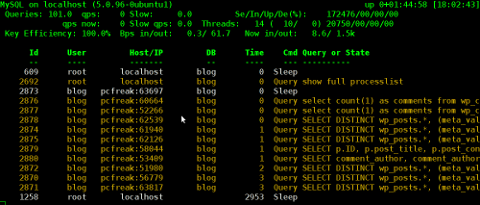
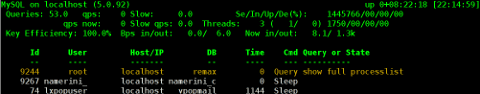
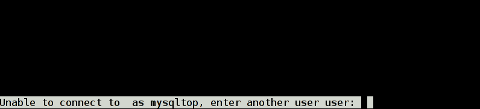
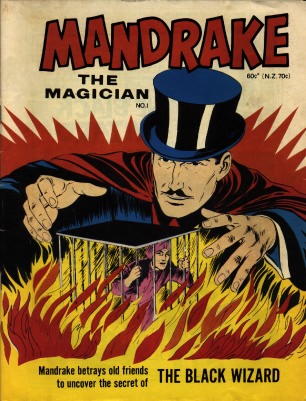
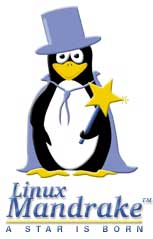

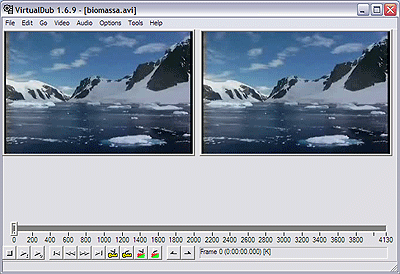
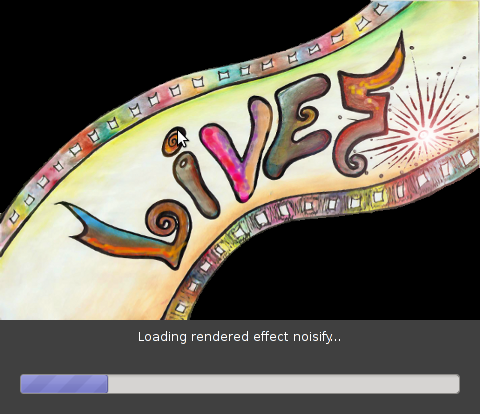
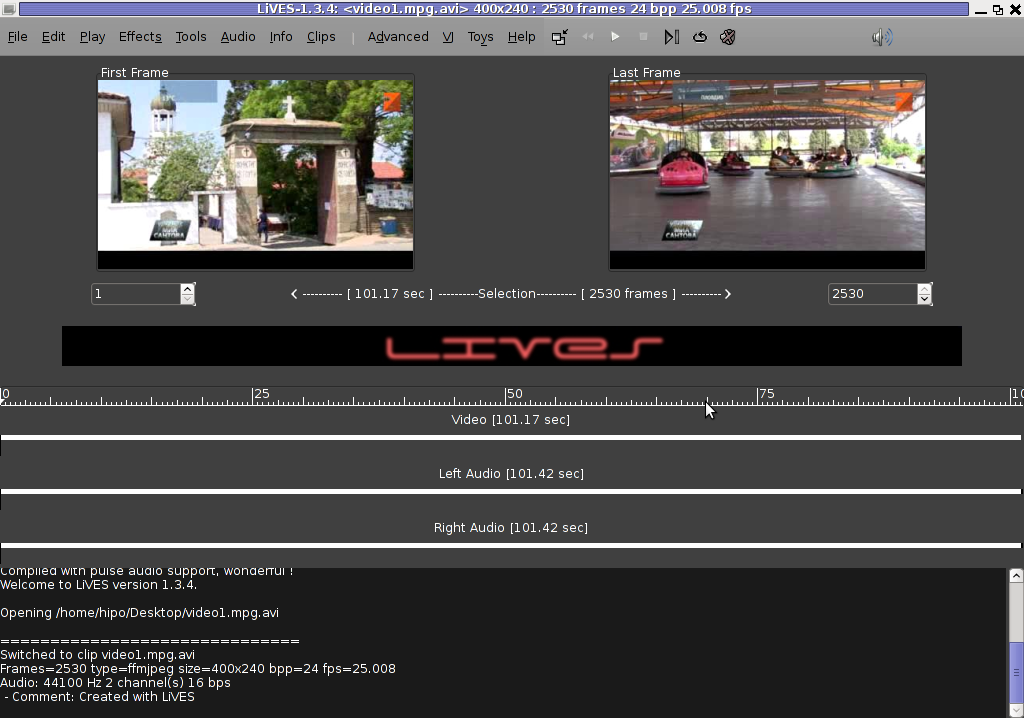
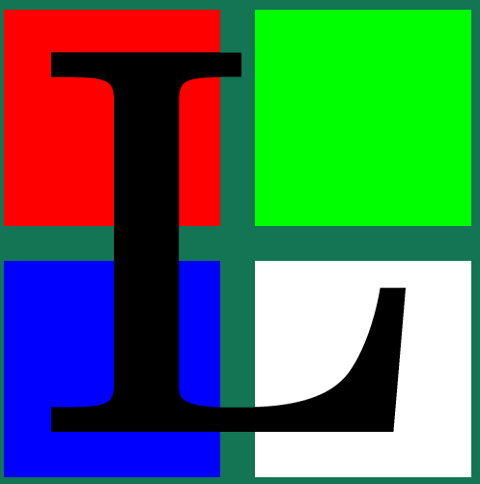
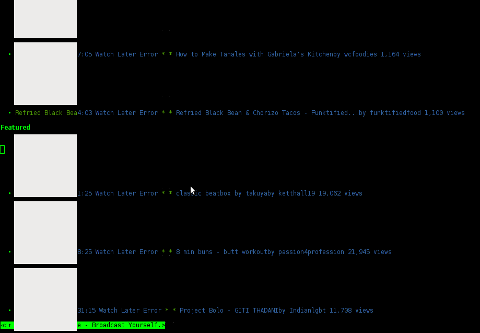
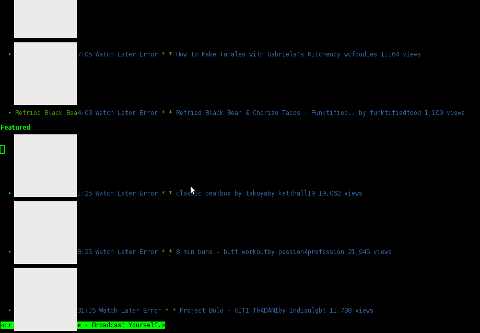
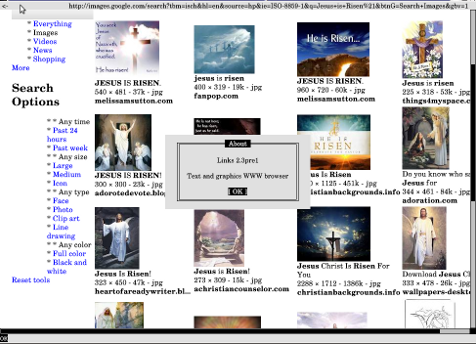
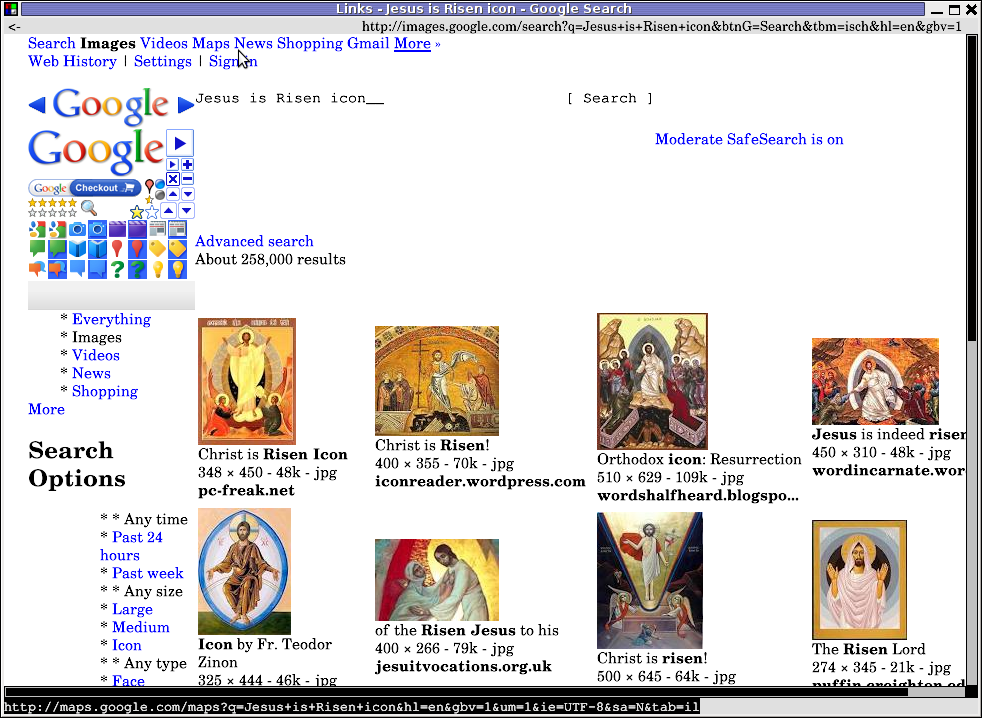
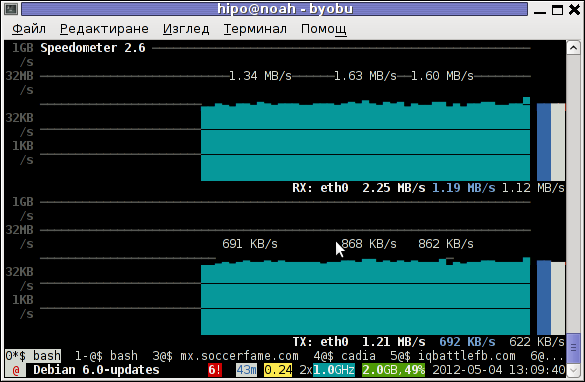
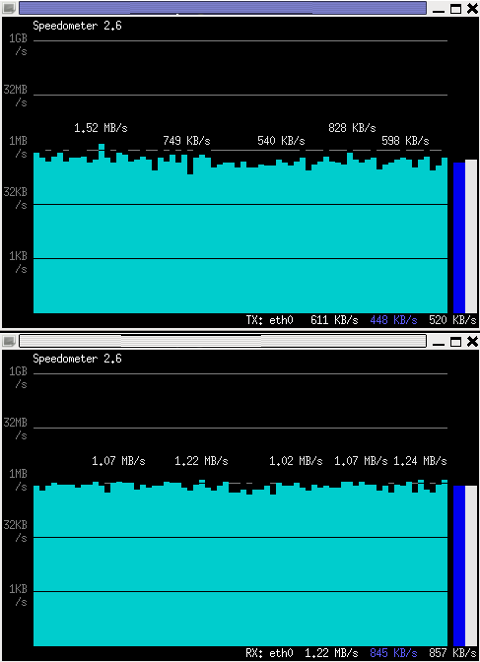
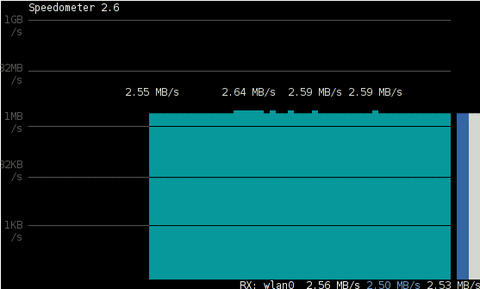
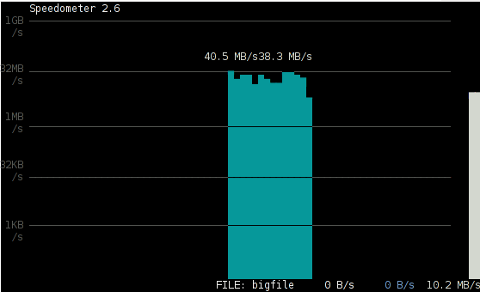
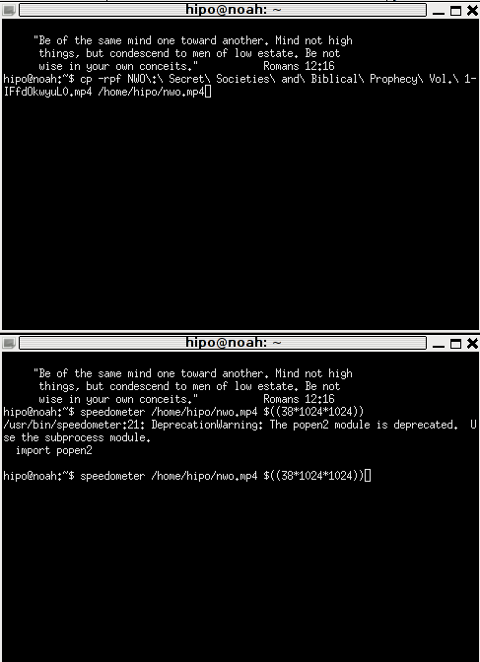
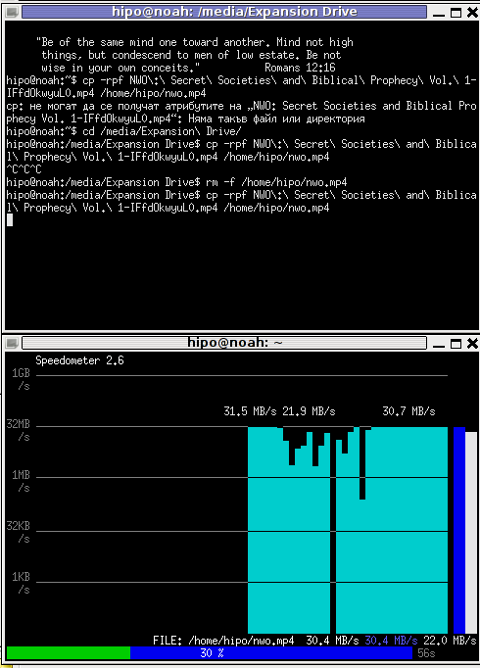
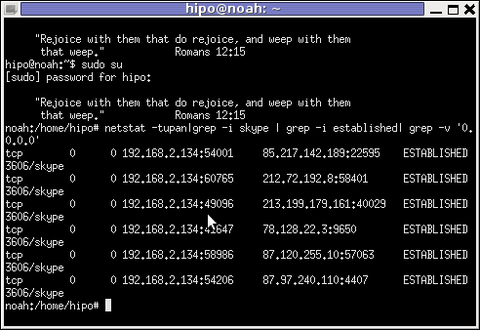
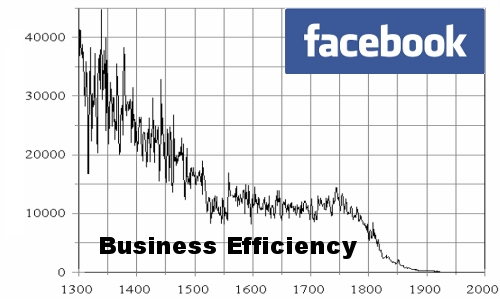
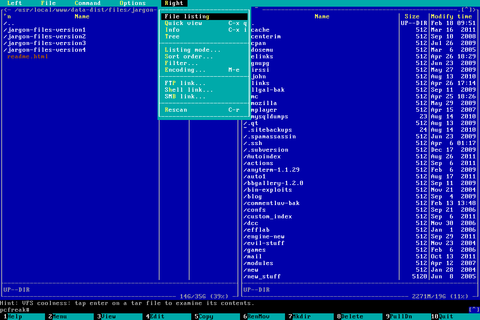
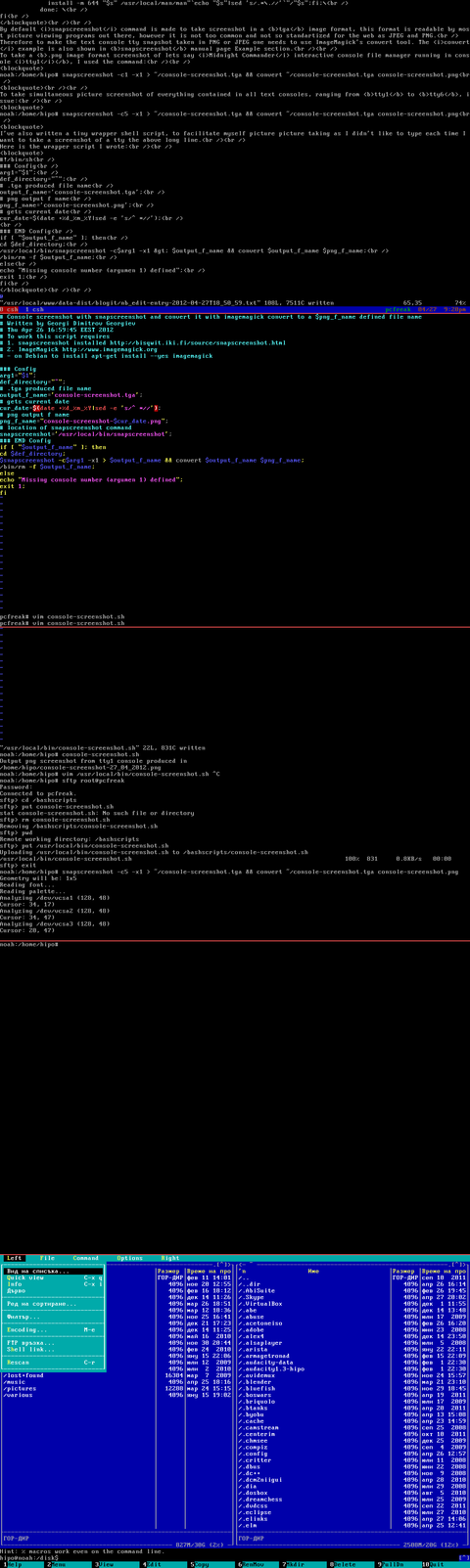
0 Komentar
Penulisan markup di komentar