Walking in Light with Christ - Faith, Computing, Diary |
| 30 years anniversary of the first mass produced portable computer COMPAQ Grid Compass 1011 Posted: 19 Jul 2012 06:32 AM PDT
Today it is considered the modern laptop (portable computers) are turning 30 years old. The notebook grandparent is a COMPAQ – GRiD Compass 1011 – a “mobile computer” with a electroluminescent display (ELD) screen supporting resolution of 320×240 pixels. The screen allowed the user to use the computer console in a text resolution of 80×24 chars. This portable high-tech gadget was equipped with magnesium alloy case, an Inten 8086 CPU (XT processor) at 8Mhz (like my old desktop pravetz pc
The machine was uniquely compatible for its time as one could easily attach devices such as floppy 5.25 inch drives and external (10 Meg) hard disk via IEEE-488 I/O compatible protocol called GPiB (General Purpose instrumental Bus).
The laptop had also unique small weight of only 5 kg and a rechargable batteries with a power unit (like modern laptops) connectable to a normal (110/220 V) room plug.
GRID was even used on Space Shuttles during 1980 – 1990s. The machine hardware design is quite elegant as you can see on below pic:
As a computer history geek, I’ve researched further on GRID Compass and found a nice 1:30 hour video telling in detailed presentation retelling the history. Shortly after COMPAQ’s Grid Compass 1011′s introduction, many other companies started producing similar sized computers; one example for this was the Epson HX-20 notebook. 30 years later, probably around 70% of citizens on the globe owns a laptop or some kind of portable computer device (smartphone, tablet, ultra-book etc.). Most of computer users owning a desktop nowdays, owns a laptop too for mobility reasons. Interestengly even 30 years later the laptop as we know it is still in a shape (form) very similar to its original predecessor. Today the notebook sales are starting to be overshadowed by tablets and ultra-books (for second quarter laptop sales raised 5% but if compared with 2011, the sales rise is lesser 1.8% – according to data provided by Digital Research agency). There are estimations done by (Forrester Research) pointing until the end of year 2015, sales of notebook substitute portable devices will exceed the overall sales of notebooks. It is manifested today the market dynamics are changing in favour of tabets and the so called next generation laptops – ULTRA-BOOKS. It is a mass hype and a marketing lie that Ultra-Books are somehow different from laptops. The difference between a classical laptop and Ultra-Books is the thinner size, less weight and often longer battery use time. Actually Ultra-Books are copying the design concept of Mac MacBook Air trying to resell under a lound name. Related Posts |
| Disabling PHP system(); and exec(); functions to raise up Apache security on Debian GNU / Linux Posted: 18 Jul 2012 07:51 AM PDT 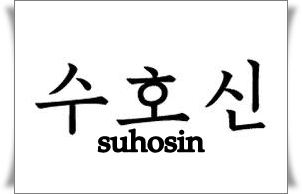 At security critical hosts running Apache + PHP based sites it is recommended functions like:
to be disabled. The reason is to mainly harden against script kiddies who might exploit your site/s and upload some shitty SK tool like PHP WebShell, PHP Shell and the probably thousands of “hacker” variations that exist nowdays. In latest Debian stable Squeeze, suhosin – advanced protection module for php5 is being installed and enabled in Apache (by default). Disabling the basic PHP system(); and other similar functions which allows shell spawn is not always possible, since some websites or CMS platforms depends on them for proper runnig, anyways whether it is possible disabling ‘em is a must. 1. Disabling PHP system(); fuctions through /etc/apache2/apache2.conf and custom site Vhosts Place somewhere (I prefer near the end of config);;;
Disabling it for custom virtualhost is done by simply adding above Apache directvies (before the closing tag in /etc/apache2/sites-enabled/custom-vhost.com 2. Disabling PHP system();, exec(); shell spawn with suhosin.ini In /etc/php5/apache2/conf.d/suhosin.ini add;;
To do it directly via shell issue;;;
Then to re-load the memory loaded Apache libphp library an Apache restart is necessary;
Tadam, this should be quite a good security against annoying automated script attacks. Cheers Related Posts |
| You are subscribed to email updates from Walking in Light with Christ - Faith, Computing, Diary To stop receiving these emails, you may unsubscribe now. | Email delivery powered by Google |
| Google Inc., 20 West Kinzie, Chicago IL USA 60610 | |



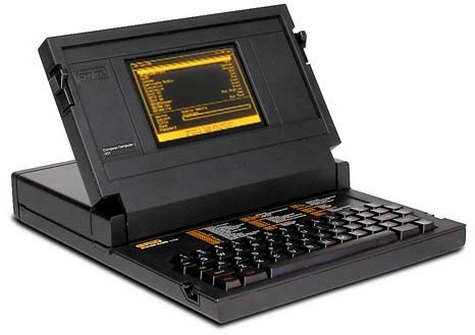

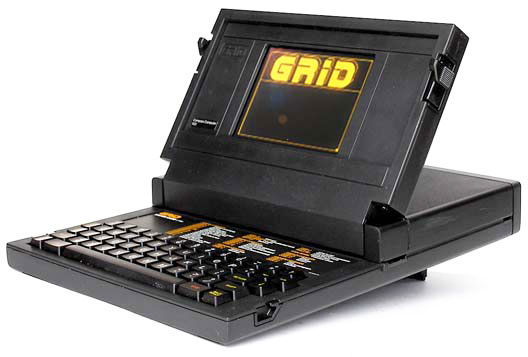 ,br />
,br />
0 Komentar
Penulisan markup di komentar